Riley's Portfolio
About
Welcome to my portfolio site! This site showcases all that has been accomplished over 15 weeks of time. Some items of interest includebasic formatting with HTML, styling with CSS, some exerimental and intentional use of JavaScript, and a variety of portfolio peices linked in MyWorks. I've learned to code, create an organized file system that can be uploaded to the internet, can describe the box model, and style my webpages following the basic design principles for the web.
I am a qualified professional and ready to take on a web developer position with your company. Please take a look at my Resume to see what i've been up to and to review my qualifications
Experimental
What's the point if you can't have a little fun?
After mastering the HTML structure, to the best of our abilities, we explored one of the two modes of design. The first mode of design being the way that things "look". CSS allowed us to control the way things "looked" using color, alignment, text decoration and fonts, and the box model. We then entered the second mode of design: the way things "work". Using JavaScript we created a countdown timer based off of the computer's system date and time. Lastly, we entereed the timeline. The full combination of HTML/CSS/JavaScript comes to life in an astonishing display of our experiences through our 17 weeks together.
Here are a few things I'd like to showcase:
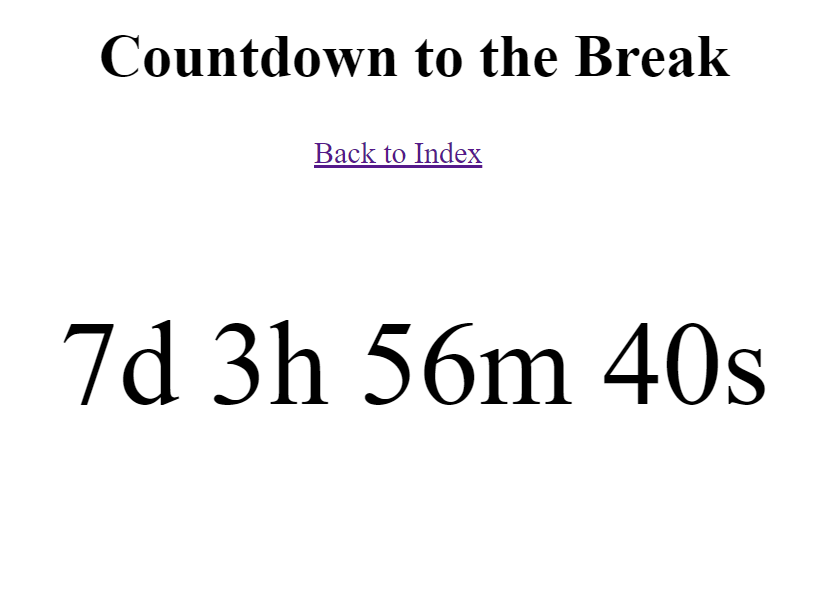
Countdown Timer
HTML + CSS + JS
This example is a perfect combination of coding the structure with HTML, applying design with CSS, and providing a living breathing widget using JavaScript.

Timeline
Advanced CSS
We started the semester learning basic HTML. Then advanced to the level of advanced CSS. Then sprinkled in some JavaScript for added funtionality.
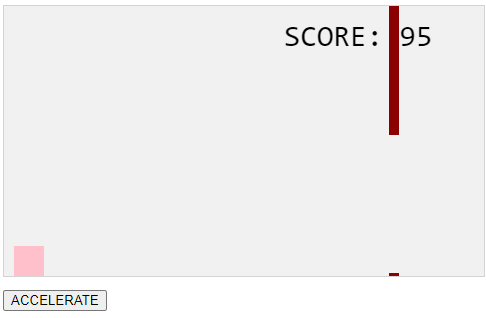
Game
JavaScript
In my free time, I have explored the internet and learned how to create and style a game using javascript, with a small amount of HTML and CSS.
MyWorks
In order to create real classy stuff, we had to master the blend of basic structure and design.
Our learning section showcases all of the "code-along" projects we did in the first few weeks of Web Design. Basic structure was the main focus of getting those tags you need for web pages to display in ALL browsers. we dabbled in JavaScript but we're mainly focused on advancing our skills towards creating hyperlinks that worked and making our images appear. After the design unit we monkeyed with Photoshop and learned how table code can be generated using the image editing software. Tables are old though, so we naturally moved into coding more with CSS. Check out the full Learning Pages to see everything we have done!
With a little practice linking pages, we have created Storytime and uploaded to the K12 webservers using DreamWeaver. Simple structure, simple design. Once we had a firm understanding of what all goes into structure and design, it was time to put our skills to good use by completing a few clients reqests. The Whole Donut was first with an emphasis on structure. We created each section using <div> tags and class attributes.Using the same structure concept along with the visual design and funtional design, we then created the O-Phone project. Here we added in a modal window. Check out all of our Projects to see what else we accomplished.
Here are some examples of what I can create
- Learning Pages
- Hello World
- Design Principles
- The Box Model
- Slicing with Photoshop
- 3 Types of CSS
-
$ 89.99
to create for you
- Project Pages
- Storytime
- The Whole Donut
- The O-Phone
- Resume
-
$ 139.99
to create for you
Contact.
Do you want help creating a web page? :) We love helping people!